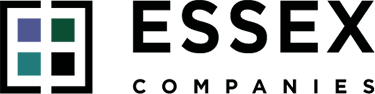Real Estate Forum COVID-19 Protocols
We care first and foremost about your health and safety and therefore have implemented COVID-19 protocols for both the 2021 Real Estate Forum and Unobtainium. Each event will follow day-of health guidance from the CDC and adhere to all local mandates aimed at slowing the spread of COVID-19.
In order to attend either event, attendees must be fully vaccinated and show proof of vaccination prior to entry. Fully vaccinated is defined as two weeks after receiving a one- or two-dose shot. Proof of vaccination will need to be validated by sharing both your driver’s license/ID and vaccination card to the attendant prior to entering the venue – no exceptions.
To expedite the verification process, we recommend one of two options: 1) downloading and using the Bindle COVID-19 records app, available on both Apple and Android devices; or 2) taking a picture of both your driver’s license/ID and vaccination card – preferably as a single image on your phone – and showing it to an attendant on the day of the event. Each method is detailed below:
Proof Of Vaccination Method 1 – Bindle App Option
The Bindle app provides a secure wallet for your health records and an easy way to privately share your vaccination status with others. As a Bindle user, you can record or import your COVID-19 health credentials and store them as secure, permanent, encrypted assets.
We’re recommending the Bindle app as a quick and easy way to verify your vaccine status and expedite your entry to the Forum. Event staff will be equipped to efficiently scan your status via Bindle’s generated QR code. It should take less than five minutes to set up your vaccination record on the app.
Below are step-by-step instructions for setting up Bindle and creating an entry pass for the 2021 Real Estate Forum – your fastest way to access the event and begin networking:
- Download My Bindle via the Apple App Store or Google Play Store.
- Open the app and either set up a new account or restore an existing one.
- If setting up a new account, follow the prompts, which include uploading a copy of your photo ID.
- To submit your COVID-19 vaccination information, navigate to “My Certificates” (bottom of app window), tap the “+” icon and follow the instructions to create a digital health certificate. You will be asked to upload a copy of your vaccination card.
- Navigate to “My Passes” (bottom of app window).
- Click “Search,” then enter and select “Real Estate Forum.”
- Select “Create Entry Pass.”
- If you meet the health requirements, Bindle will generate an entry pass with your photo and QR code.
- Present your entry pass to the venue staff when you arrive. If the credentials are valid, you will be admitted to the event with one simple scan of your custom QR code.
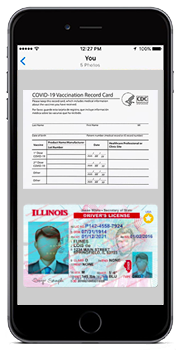
Proof Of Vaccination Method 2 – Photo Option
If you prefer not to download and use the Bindle app, we recommend taking a picture of both your driver’s license/ID and vaccination card together in a single image and saving it on your phone for easy retrieval at the event. Upon arrival to the Forum, you would only need to share a single photo with the event attendant to confirm your identity and vaccination status. An example of the recommended photo arrangement is shown on the left. Your physical driver’s license/ID and vaccination card can also be used for verification, though the above digital methods are preferred.